
Redeeming Your Points
Every time a competitor competes in a DSA competition they earn 'Points'. Points are awarded for ALL DIVISIONS. In general, Points are awarded on a two part system that combines a competitor's Result with their Participation.
When you login to your Recreational or Member account it will open at your 'Account Home Page'. Click on the Competitor Points Summary button to see your current 'Point Status'. By clicking on the icon labled 'Your Results' you can see where the points have come from and how they have been calculated.
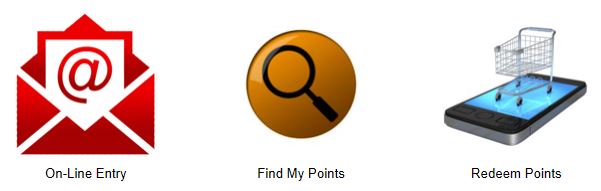
These Points are the basis of the 'Elevation System' which will be specific for each style of dance. For example you may be 'Beginner' or 'C Grade' in New Vogue style but 'Advanced' or 'A Grade' in the Latin style. The amount of Points required to move from one level to the next are set by DanceSport Australia.
Your 'Points' can also be redeemed for goods and services that are supplied by DanceSport Australia recognised Vendors. Here we are talking about the TOTAL of your Points, that is, the Points you have collected over the three styles. To 'Redeem' your Points with a Vendor you simply click on the 'Redeem Points' button (bottom right of your 'Account Home Screen').

Here you will see the total of your Points collected to date. (Note that this is independent of the date displayed on the account home screen which is used to calculate points for elevation purposes.) Any Points that have already been used for Vouchers will also be displayed leaving the amount of Points that can be spent on Vouchers.
Below this summary will be the Vouchers that are available for selection, that is those Vouchers you have enough Points for. Clicking on one of these Vouchers will make the selection after which you will be passed to a confirmation screen to finalise the process.
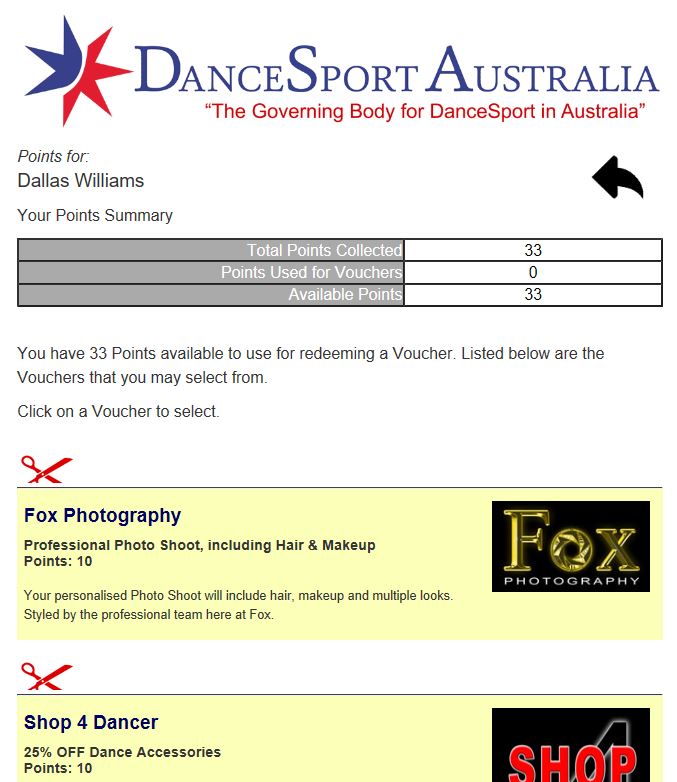
Confirming the Voucher will generate a ‘Voucher Transaction Number’. This number will also be passed to the Vendor who created the Voucher allowing them to validate the transaction.
To be clear, there is no physical voucher!! You simply need to supply the Vendor with your ‘Voucher Transaction Number’ and your DanceSport Australia registration number. All 100% online and no paperwork required.